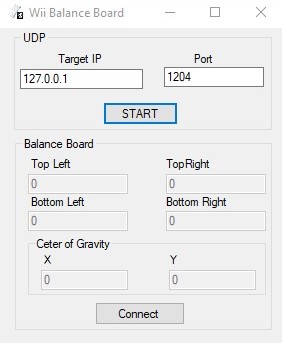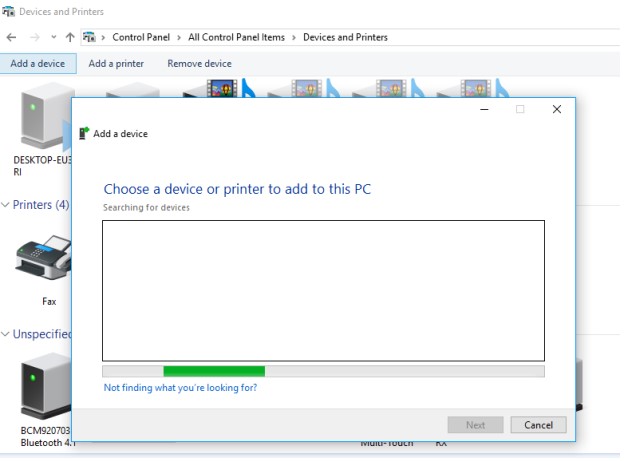Balance Board Client
- Overview
- Download Links
- User Manual
The BalanceBoardClient is a simple tool designed to stream the data from your balance board to your game. It uses the same communication protocol as the Reh@Panel, so you can stream the data in the same way. It is very light weight and simple to use.
Developed by: Mafe Montoya
Here you can find the download links.
Download Links
Latest Stable Version: Balance Board Client Installer
Before starting the application, make sure that the Balance Board is properly connected to your pc. Use the following steps to guide you:
- Open the “Devices and Printers” windows and choose “Add a Device”. You must add it through this window to bypass the PIN requirement from windows.
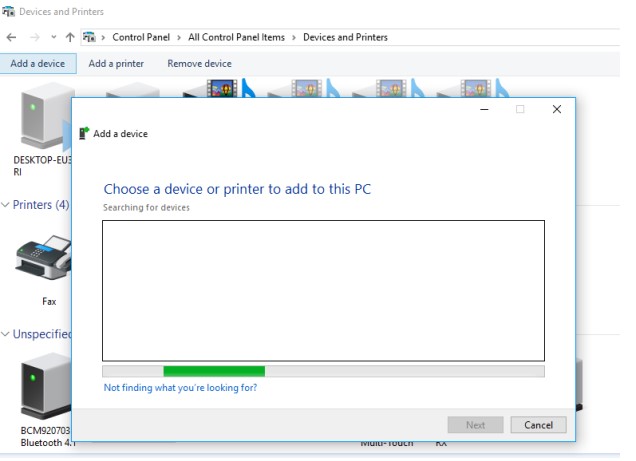
- The Wii Balance Board will appear under the name “Nintendo RVL-WBC-01”. Leave the PIN blank.

- Once you have the board connected, open the application. If the board is not properly connected you will get this error window. If this happens, repeat the steps above to make sure the board is connected.
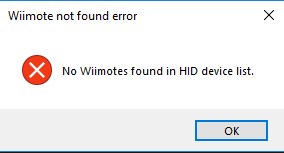
- If no errors appear, the main window will start displaying the values from the board:

| Balance Board (Top Left, Top Right, Bottom Left, Botom Right) | Kg per sensor |
| Centre of Gravity | X and Y coordinates for the centre of gravity in the board |