Reh@Panel Unity3D debugger
- Overview
- Download Links
- User Manual
The Reh@Debugger was created to allow developers to check if the Reh@Protocol information is being sent correctly. As long as the string being sent follows the Reh@Protocol, the information can be viewed in the Debugger.
Developed by: Tatiana Vieira, Yuri Almeida
Here you can download all the tools you will need to reproduce our reh@panel unity3d debugger.
Requirements to use the package
- Make sure that you are receiving the right protocol by UDP
- You can use our Reh@panel to do this
Download Links
Latest Stable Version:
Reh@panel_unity3D_debugger_Dec_2017_BUILD
Importing the package
- Create a new project
- Import the package Debugger.unitypackage
- Assets -> Import package -> Custom Package
Requirements to use the package
- Make sure that you are receiving the right protocol by UDP
- You can use our Reh@panel to do this
- Make sure you are sending the data tot he same UDP port as you are receiving
If you want to add the Reh@Debugger to your game, use the prefab “DebuggerPrefab”, located in the folder Assets->Neurohablab->Prefabs.

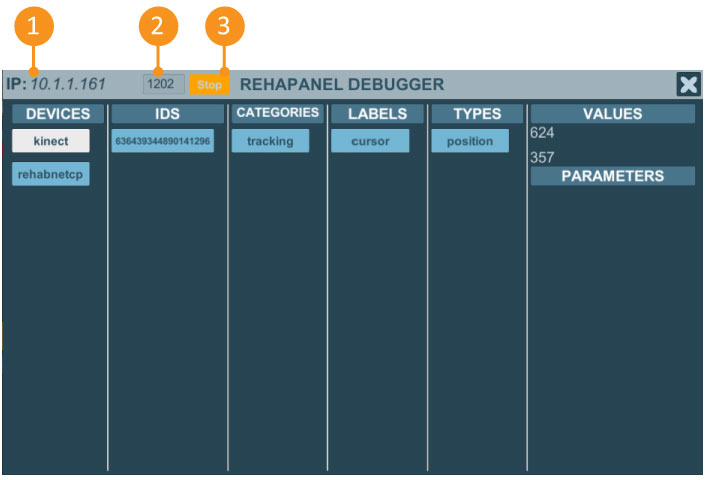
| 1 – My IP | The IP of the machine that it is running the Reh@Debugger. |
| 2 – UDP Port | The UDP port being listened. |
| 3 – Start/Stop UDP | Switches the UDp reception on or off. NOTE: if the Reh@Mapper also exists in the same game, this option will disable the UDP reception for BOTH tools. |
As longs as you meet the requirements, you will be receiving data and see that data in the debugger.
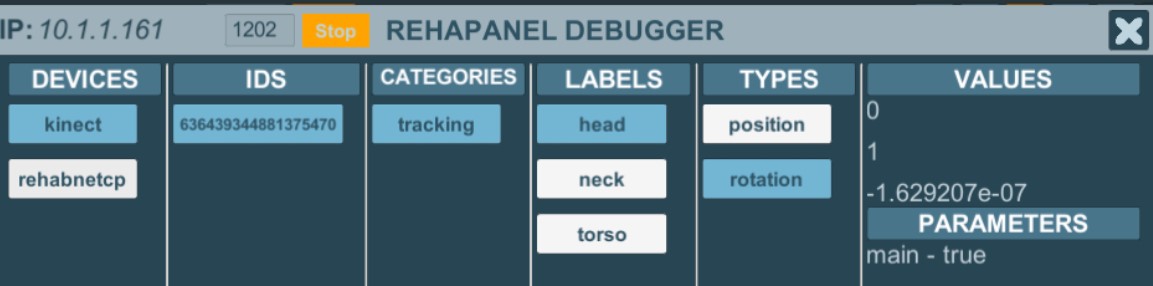
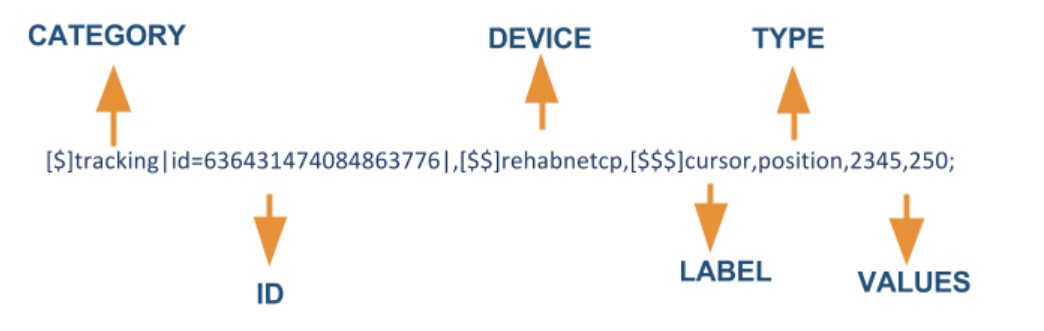
Check the Reh@protocol page for more information on how the protocol works.
